
Quartz provides a collection of professionally designed components built on standard web technologies,
saving you thousands of dollars
.
Create a new file, hit Ctrl/Cmd + Alt + O (letter O), search for "Quartz" and
enable the "Core" library:
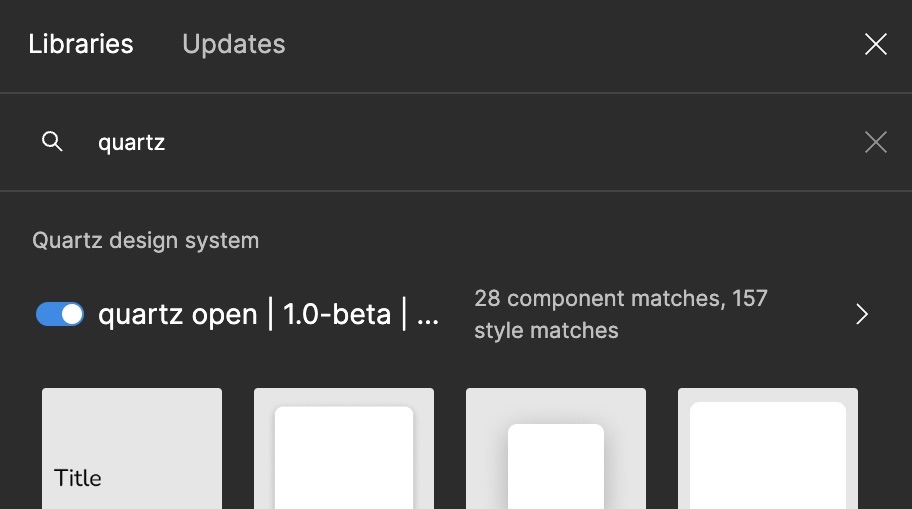
Now can use all of Quartz's components!
Try adding a button: hit Shift + I to open the "Resources" toolbar panel,
search for "button", then drag and drop the qds-button component on the
canvas.
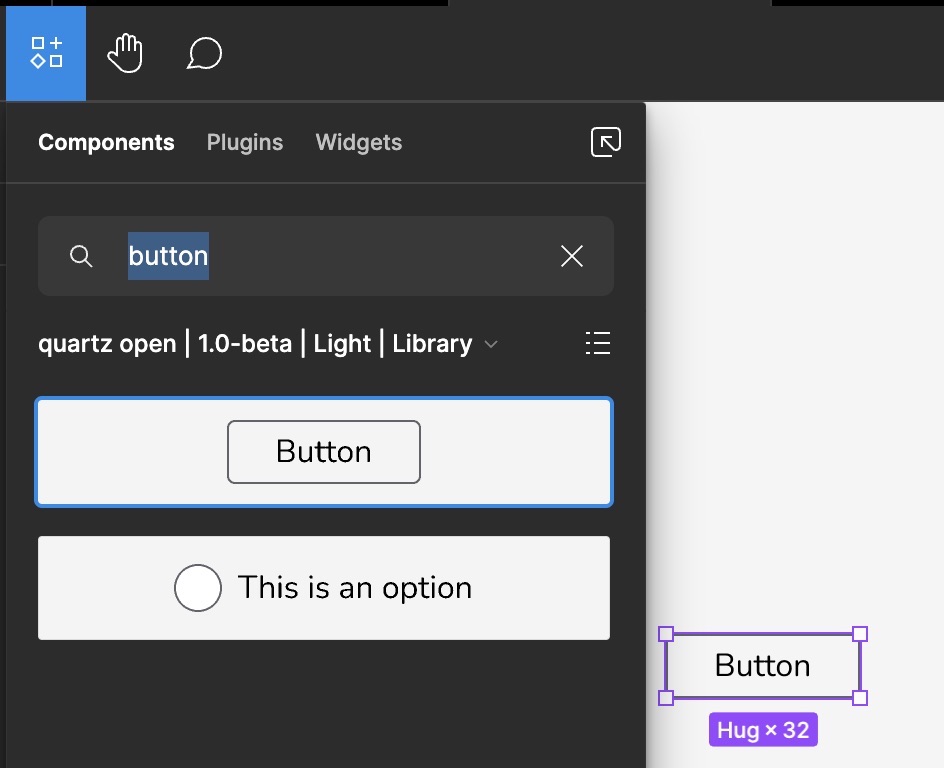
Copy the following code to an HTML file:
<html>
<head>
<link
rel="stylesheet"
href="https://unpkg.com/@quartzds/core@next/styles/core.css"
/>
<link
rel="stylesheet"
href="https://unpkg.com/@quartzds/generic-tokens-core@next/dist/platform/desktop.css"
onload="document.documentElement.classList.add('qds-platform-desktop');"
/>
<link
rel="stylesheet"
media="(prefers-color-scheme:light)"
href="https://unpkg.com/@quartzds/generic-tokens-core@next/dist/theme/light.css"
onload="document.documentElement.classList.add('qds-theme-light');"
/>
<link
rel="stylesheet"
media="(prefers-color-scheme:dark)"
href="https://unpkg.com/@quartzds/generic-tokens-core@next/dist/theme/dark.css"
onload="document.documentElement.classList.add('qds-theme-dark');"
/>
<script type="module">
import { defineCustomElements } from 'https://unpkg.com/@quartzds/core@next/loader'
defineCustomElements()
</script>
</head>
<body class="qds-main">
<div class="qds-main-section">
<!-- Add a button here -->
</div>
</body>
</html>
Now can use all of Quartz's components! And the light/dark theme will match the user's preferences.
Try adding a button:
<qds-button text="Click me"></qds-button>
This will render as below, using the default generic brand (TODO):
This will activate Quartz's lazy loader, which registers components on the fly as you use them.
Next steps
🎉 Congratulations! You just experienced the simplest way of using the Quartz core components in your product, using the generic open-source brand identity.
Now you certainly want to go further by enabling your specific brand, adding navigation, and optimizing Quartz integration into your product.